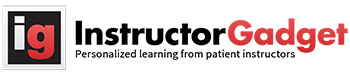How to Verify What Version of Windows You Are Using
June 5, 2015 | By IGAdmin |
To verify what version of Windows you are using, follow these steps:
- Click the Start button (likely in the bottom left hand corner)
- Type “cmd”, then select “cmd” from the programs list by clicking on it
- Type “winver”
- Press the Enter key
Alternatively, you can navigate to this link which will indicate which version you are using.