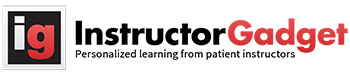How to Transfer Files To & From a USB Flash Drive
April 22, 2020 | By IGAdmin | No Comments
We’ll learn how to transfer files to and from a computer and a USB flash drive using Windows 10.
To hopefully save you some time researching which USB Flash Drive to purchase, we’ve put together some recommendations. Drop us a comment if you liked our recommendation, were unsatisfied with it, or found a better product we should recommend instead.
Instructor Gadget may receive compensation if you make a purchase using one of our affiliate links; however, we value your trust above all and we will never recommend a product we do not genuinely believe in.
Recommendations
Our current recommendations for USB Flash Drives as of April 22, 2020.
Instructor Gadget’s Most Economical Recommendation:

Instructor Gadget’s Top Recommendation: