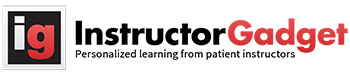What’s New in Windows 10
August 18, 2015 | By IGAdmin |
If you haven’t heard yet, as of July 29 Windows 10 is available as a free download. Yes, it’s available for free…assuming you are already running Windows 7, Windows 8 or Windows 8.1 and download it within a year. You’ll want to check out our article “How to Upgrade to Windows 10” for the all the details on the upgrade process. For now, let’s get a glimpse into some of the features we’re most excited about here at Instructor Gadget.