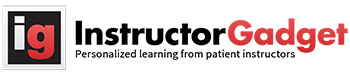Streaming Apps: Music to the Ears
October 7, 2015 | By IGAdmin |
Listening to music these days is better than ever! There are so many good options for access to all genres of music for free. You can search by artist, song, playlist or even explore new artists. Radio apps or streaming music apps not only eliminated the temptation to illegally download music, they also created whole new ways to enjoy music! My three favorites are Spotify, Pandora and Amazon Music. Let’s explore why.
Spotify
Spotify let’s you search for just about any artist and then instantly listen to the particular song or album you itching to hear. This is great for when you have a song stuck in your head or you used Shazam to identify an artist you just discovered on your commute home from work. You can easily “save” an artist, playlist, song, or album to your library with the single click of a button. The Related Artists feature is a great way to discover artists similar to your favorites. It’s also a great way to get off the beaten path and get introduced to artists you may never hear on your local station. The radio feature is another way to hear a good mix of artists and discover new ones too. However, my favorite thing about Spotify is the ability download music to my phone so I can listen to it offline. Since you don’t need an internet connection once the music is downloaded to your phone, you can listen to in airplane mode when traveling or simply elsewhere without WiFi or using your mobile data plan. You’ll need Premium to do so though (currently $9.99/month + tax). Premium also eliminates all ads. It’s well worth if you travel a lot, your work limits streaming apps, or you don’t have access to WiFi. If you are using iTunes to purchase music, Spotify could be a major budget saver for you.
Pandora
Pandora was the first real popular music streaming app. Unlike Spotify, you can’t directly search for a particular song you want to listen to and then jump straight to it. Rather, you’ll create a station from an artist you like and then Pandora will begin to play songs that are similar to that artist. Your station will continually evolve as you buttons to either “like” or “dislike” individual tracks. You can create multiple stations for yourself and share them with friends. Today, I prefer Spotify to Pandora because you can play artists and song directly but I will say that I think Pandora’s algorithm for identifying similar artists and tracks to what I like is better. If you are looking for an ad free option but don’t need the ability to download to your mobile device, then Pandora One will run you a little cheaper than Spotify at $4.99/month.
Amazon Music
Amazon Prime Music is very similar to Spotify in that there are lots of artists and songs you can listen to directly. Each sports a library of more than 30 million songs so you are likely to find the artist and song you looking for. You can also sort music in your library by artist, playlist, song, album and genre. Amazon Music also lets you download songs directly to your mobile device so you can listen to them offline. You’ll need Amazon Prime to do so. Since I’m already an Amazon Prime member which includes free two day shipping on 20 million items (standard memberships cost $99/year), this is a great deal because I don’t pay anything extra to download music to my device. Overall, I primarily prefer Spotify because the user interface is friendlier. But, I canceled my Spotify Premium membership several months ago since Amazon Music basically gives me all the features I wanted included with the Prime membership I was already paying. I haven’t looked back.